Our Webhooks system gives you opportunity to receive useful datas live in your applications.
We have developed a range of Webhooks that provide additionnal datas and services for the API.
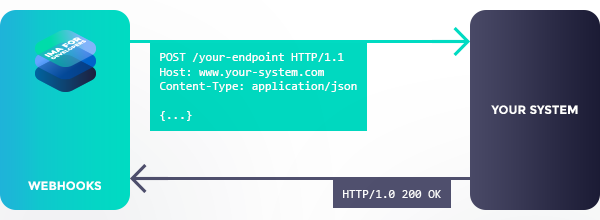
Our servers send HTTP POST requests to specific URL in your System. These requests contain JSON formatted datas.
Here is a list of informations that explain how to subscribe to our Webhooks system and how to receive datas sent by our Webhooks in your applications.
We provide 2 ways to subscribe to our Webhooks.
For each of them, you first need to have a Developer Space and to be logged in.
For example, in the page of the Webhook “New IMA Direct account”.
Click on the “REGISTER” button, and 2 forms will appear.
The first one is for creating a new App and subscribe to the Webhook. The second form is for subscribing to the Webhook with an existing App.
For example, in the page of the API Geotracking.
When you want to use this API, you have to make a request to add it, by using the “ADD API” button.
In the forms, you will see the list of Webhooks associated to this API. You can then select the webhooks you want to subscribe in addition of the API.
In every subscription form above, you must fill in the required configuration informations to process the subscription.
Our subscription process has a delay ranging from 24h to a few days, depending if you are already a user of our services.
In order to process your subscription, we need the URL of your system we will send the HTTP requests with the datas.
You must fill in this URL in the field “Your URL” in the subscription form:
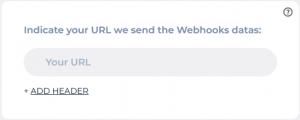
This URL must follow the requirements here.
If you want to add specific headers (for example, an API Key header) in the requests sent, you will have to provide the name and the value for each of them.
So, you may fill in these headers in the fields “Header name” and “Header value” in the subscription form:
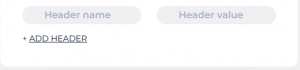
We must be able to send HTTP POST requests to the URL provided.
We will send JSON formatted datas.
In response to this HTTP POST request, you must send us back a 20x HTTP code (200, 201, 204, etc.).
For security reasons, your URL must be in https.
We can add specific headers in the requests we send to your system (API Key for example). In that case, you must tell us these headers and their values.
If you want to update the informations provided during your subscription, you must use our Support form to make a request.
You may use the field “Your request” to indicate the informations to update.
If you want to unsubscribe to a Webhook and stop receiving its informations, you must use our Support form to make a request.
You may use the field “Your request” to indicate the Webhook you want to unsubscribe to.
If you want to recover informations you missed, you must use our Support form to make a request.
You may use the field “Your request” to indicate the Webhooks to recover and the time range.
Our Webhook system keeps track of the requests sent but failing on your end (the requests with a HTTP code different than 20x).
The datas sent in these requests are stored in our system. Then, we are able to recover them on demand.